I don’t use Evernote for everything like I had in the past. It really used to be my “everything bucket”. That has gone away over time, but there are some things the way I manage my daily workflow that really help me out. Let me explain.
I try to keep goals and a journal
Keeping a daily journal; I am not good at this. Actually, I am really horrible about doing this anywhere near perfect. I DO have a strong goal to get better at this. it helps me understand where my time is spent, and also gives me something to look back on over the week to see what I have done.
You can see in the image that I try to lay out a week by week journal in a single note for a single month. In the journal I create a couple of sections:
- Week of.. to track which week I am looking at
- Goals for the week help me track what I need to make sure I finish by the end of the week
- Daily logs of work to keep track of my time and thoughts
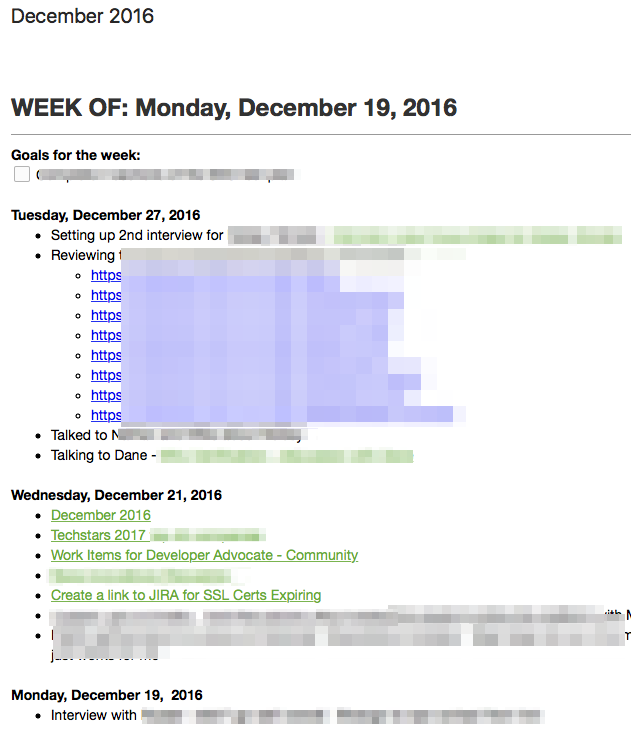
It becomes very useful to go back and look at where you have spent time. You can see in the image that many of my bullets are links to other Evernote notes. The way I generate this is one of two ways.
- Right click and copy a note link for a one-off bullet
- Towards the end of a day, I use my saved search for UPDATED TODAY to grab the notes I have edited today. Then, highlight all of them, right click and copy note links.
- Paste these in to my Journal
This workflow in Evernote is one of the key items that keeps me here.
Inbox Use
I use the Evernote inbox to capture everything as a starting place. It is my default notebook for every note coming in to evernote. IFTTT to Emails all show up here when I send things over. If I am jumping in to a meeting to take notes, I go here, create a new note and start typing away. I always file things later, but I pretty much know that anything here needs attention to complete.
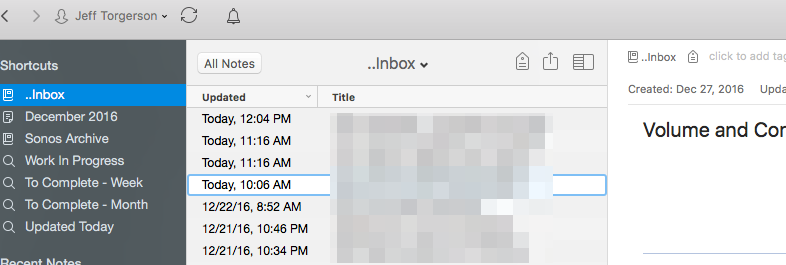
In an effort to keep things clean, I use a WIP tag for anything that is a WORK IN PROGRESS. then, I can file away as needed to one of my very few folders. If I need to bring back all things I believe I am currently working on, I use the saved Work In Progress search. It will bring up all notes with the WIP tag.
My Shortcuts are my lifeline
This is really the key for me, what other note apps lack. The ability to create shortcuts for easy access. It is how I manage my workflow.
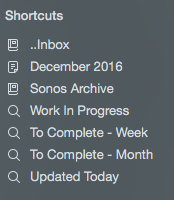
You can see that I have few, but powerful shortcuts. I will describe them for you to help understand my daily use, and why Evernote is sticky for me right now.
..Inbox
This is where everything starts. The .. at the beginning is just to sort it to the top in my folder view below.
December 2016
This is my “current month” journal. As described above, this is how I quickly add items to my journal. I add items to the top of my journal list so everything appears in reverse chronological order .
Sonos Archive
This is where I store all of my work related notes. Simple. Nothing is sorted beyond this one folder for work. (I also have personal archives). I search and sort with tags as I find them way more powerful.
Work In Progress
As I mentioned above, this is a saved search to find all items tagged with WIP. It helps me keep track of open items.
To Complete – Week
This is a saved search that looks for all notes with open checkboxes edited in the past week. If I am taking notes and I need to add a task quickly, rather than creating it in my Task Manager (currently 2do), I just use the Evernote checkbox.
Later, once I am processing meeting notes, I move tasks to my actual task manager and check them off in Evernote.
Having a quick way to find things for the week has been very helpful.
To Complete – Month
This is the same concept as above, but often I use this just to make sure I have not missed any processing from as far back as month. It’s not common, but it does happen.
Summary
So, as you can see, my workflow itself is what keeps me in Evernote. Sure, I could go learn how to adapt to Notes, Bear or other apps, but I have just found that I am very used to working in Evernote this way. I have been an Evernote user since the beginning, and it’s a hard habit to break fully.