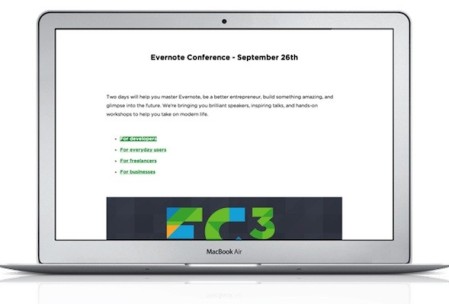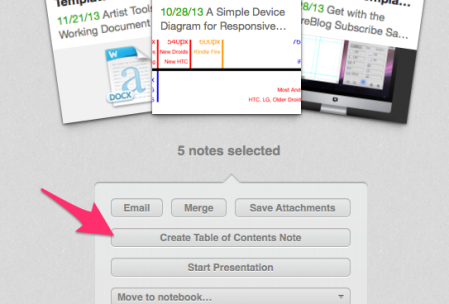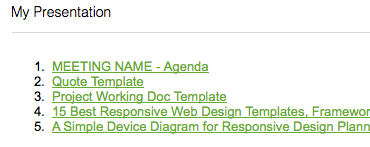OK, when I say now..I mean from now on. I think this is my new found time saver. How may times are you taking notes and working in Evernote, just to turn around and format those notes in Keynote or Powerpoint just to show them to somebody else?
I know that sometimes it makes sense in the context of a full on business meeting, but when you are quickly capturing thoughts and need to get info to your team, and responses back.. this is SOOOO much better in my view. Enough already, how do I do it you ask?
I know you have heard that you can do presentation mode in Evernote. This is not new. (although recently updated) I see a couple ways to use this.
One thing I like to keep in mind is to do an outline for a real presentation first. This gets your mind thinking ahead of time about the story you are telling, the goals, and the supporting data. If you can’t get this down simply in text first, you will struggle. I also feel like too many people focus on existing slides they have, how to squeeze them into their story and the deck grows to 70+ slides. This is never good. Stop, tell a concise story and do it simply first.
Here is how I think about a presentation:
Presentation Goal: Demonstrate to COMPANY X how they should focus their BLAH to attract additional users of the Mobile Internet.
TIPS:
- Titles should always read the key point. If you read only Titles, would you get the point of the deck?
- Titles should always be framed in the affirmative
- Data is supporting the key point in the Title
SLIDE 1:
Goal: Demonstrate that COMPANY X should look to other carriers to learn where they can get incremental Mobile Internet adoption
Title: Company X is lagging behind in Y that is causing a lack of mobile adoption
Data: A graph that shows % of X,Y,Z and compares
etc…
This is where Evernote shines. Creating an outline is great for this. It’s easy and quick, and when you are done you will have your simple presentation. So long as you don’t need to do a formal Keynote deck.. you should be able to get your point across to your organization quickly.
Presentation in Evernote using a Single Note
This to me is the quickest and dirtiest way to get some information captured and present it. You can create your outline and go very quickly. You don’t need tons of fancy graphics and animations. You are just trying to sell something internally for buyoff, or get people informed of something.
I usually make my slide title all capital letters, and bold it. This helps it stand out in presentation mode. Then I provide any text, data, key bullets and images below, all in a very concise format. Think about adding more “slides” vs longer ones with more data.
SLIDE TITLE Lorem ipsum dolor sit amet, consectetur adipiscing elit. Sed sodales libero sit amet urna aliquam, sagittis pulvinar enim condimentum. Etiam dui justo, tincidunt vel odio a, mattis egestas lectus. Duis sed congue nibh.
* Key Point: Details of the point * Key Point: Details of the point * Key Point: Details of the point
Now, I’ve found if you keep this concise, you can use a horizontal rule after each “slide” to cause Evernote to separate them in presentation mode. I’ve found it not to be perfect every time, but it’s darn close. Now, just add each section with your outline, and data.. Rules in between and you are done. One note that also acts as a presentation.
If you want to see a sample deck with Horizontal Rules as separators, check out this note. You can add it to your Evernote and try the presentation.
Multiple Notes to Create a Presentation
The other way to do this is to create a single note for each key point you want to make. Then, once you are done you can select all the notes and select “create table of contents” as shown here:
This will create a note with a table of contents that links to each separate note. This makes it easy to reorder your “deck” and select items to present. Re-title your note and you are ready to go. This is also a great way to have an agenda slide and track where you are in the presentation.
The great thing about this way is you can be a bit more modular and reuse portions of other presentations. It also makes it easy to include documents, videos, notes from meetings, etc.
I am going to start using this internally from now on at my work. I see this as a huge time saver when presenting for quick signoff internally. Focus on the content, not the format.
I would love to hear how others are using this, and to what extent you are having luck.