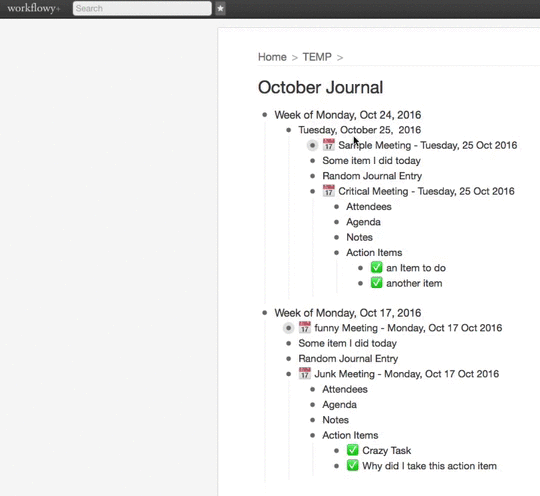I just had this thought tonight.. I’ve been using #task or #meeting in my notes in Workflowy to track meetings or tasks. Why not make them an emoji, it will look better, and you can still search on it?
I tend to keep my weekly/daily journal of all meeting notes, things I was working on and random stuff that pops up during the day. Now, if I just click a month, or week.. and search for the emoji I want to find, it filters down nicely. See the clip below
For my text expander snippets, I’ve got a few I am using.
The first is when I am creating a meeting. Once I sit down in the meeting I type .mm to ask to fill in the meeting minutes. It prompts me for a meeting name, and then fills this in. (with proper tabs for layout)
📅 test meeting name – Tuesday, 25 Oct 2016
Attendees
Agenda
Notes
Action Items
Then, as I need to add in action items, I can use the — shortcut to put in a ✅ in front of each action item.
Later, as I clear off action items, I can just delete the Emoji, and still see what action items I had captured, but not completed.
Finally.. I can search using .meeting as a shortcut in the search bar to get my 📅 emoji to show up. This helps me filter on all meetings. I can also search on ✅ to find all tasks in a bucket. (usually by week or day)