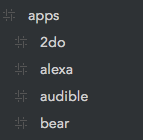The 1.1.1 update to Bear Writer finally fixed the syncing issue I was having on Sierra. I am not sure where fault lies with this one, but it seems a bug in Sierra and or the way Bear was using iCloud was causing issues. This was the one thing from holding me back from really trying this out full force. Guess what.. I am diving in.
Here is my first concern I am coming across; tagging is leaving some room for improvements.
If I want to nest tags for organization, it makes it a lot cleaner looking to view, and search for tags.
The issue I am having is speed of entry. If I want to tag a note, I have to type #apps/bear to tag a note for bear. Not horrible, but when i start to think of adding multiple tags by grouping, it becomes tedious. If I am tagging things under work, it becomes a series of typing the following
#work/projectName #work/PersonICareAbout #work/keyTag
I end up typing way more than I’d have hoped. If I mis-type any one of those, I create new tags on the fly. There is no tag completion, no quick selection.
I’d love to hear others thoughts on how you are using tags. I am inclined today to have a massive list of tags all at the same level for speed. It’s a pain, but doable. The fact I can search by #tag is also helping me here.